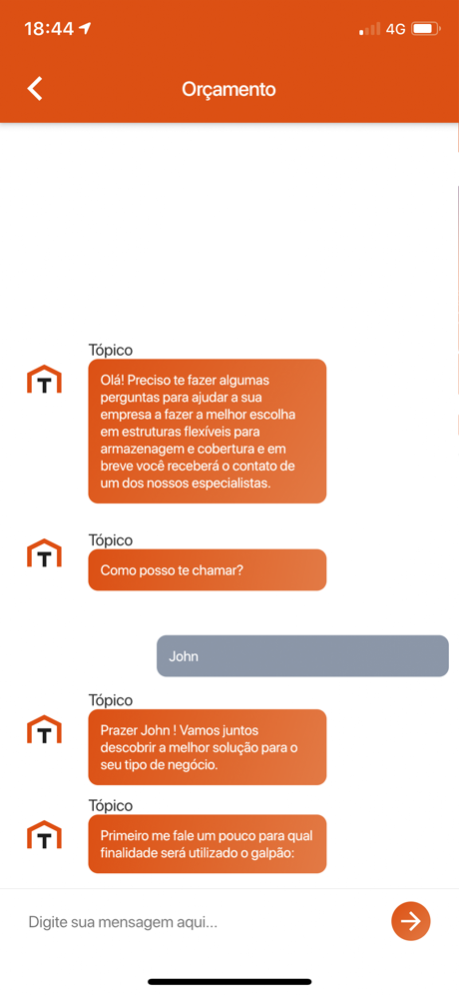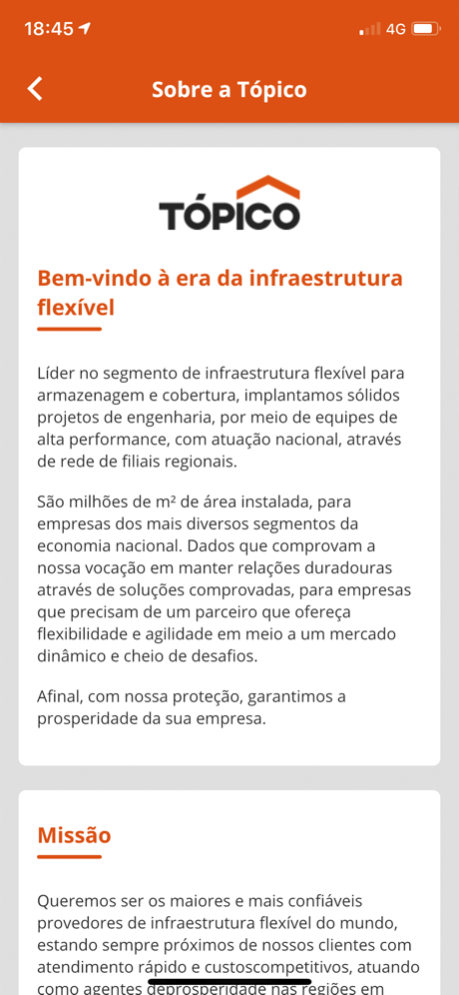Topico 1.0.12
Continue to app
Free Version
Publisher Description
A leader in the flexible storage and roofing infrastructure segment, we have implemented solid engineering projects through the rental or sale of zinced or lonely warehouses, designed, manufactured and installed by high performance teams operating nationwide through a regional branch network. .
Over the course of our 40 years, we have installed millions of square meters of sheds, roofs and tents for companies from various segments of the economy. Data that proves our vocation to maintain lasting relationships through proven solutions for companies that need flexibility and agility in a dynamic and challenging market.
After all, with our protection, we guarantee the prosperity of your company.
Dec 29, 2020
Version 1.0.12 (53)
You don't have to go that far. To have more space, just have flexibility. Rental of Flexible Sheds Topic.
- Improvements in the maintenance request.
- New Voice of the Customer channel.
- Improvements in the Weather Alert and in the registration of warehouses.
- Bug fixes.
About Topico
Topico is a free app for iOS published in the Office Suites & Tools list of apps, part of Business.
The company that develops Topico is Topico Locacoes de Galpoes e Equipamentos para Industrias S/A. The latest version released by its developer is 1.0.12.
To install Topico on your iOS device, just click the green Continue To App button above to start the installation process. The app is listed on our website since 2020-12-29 and was downloaded 0 times. We have already checked if the download link is safe, however for your own protection we recommend that you scan the downloaded app with your antivirus. Your antivirus may detect the Topico as malware if the download link is broken.
How to install Topico on your iOS device:
- Click on the Continue To App button on our website. This will redirect you to the App Store.
- Once the Topico is shown in the iTunes listing of your iOS device, you can start its download and installation. Tap on the GET button to the right of the app to start downloading it.
- If you are not logged-in the iOS appstore app, you'll be prompted for your your Apple ID and/or password.
- After Topico is downloaded, you'll see an INSTALL button to the right. Tap on it to start the actual installation of the iOS app.
- Once installation is finished you can tap on the OPEN button to start it. Its icon will also be added to your device home screen.